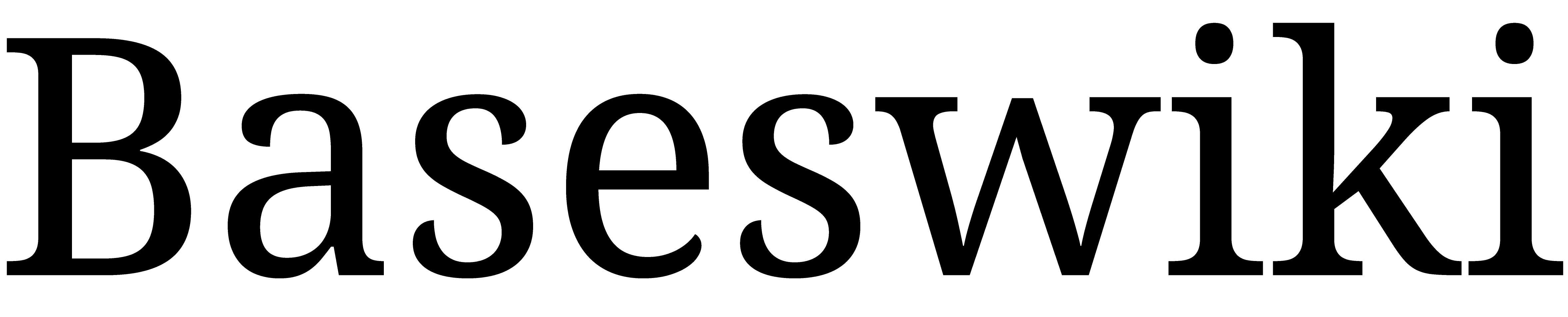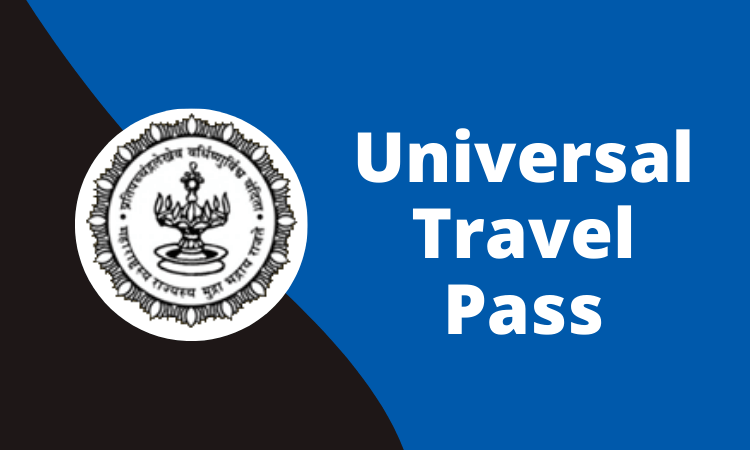
This content has been archived. It may no longer be relevant
Check out the Universal Travel Pass Online Registration, Login, Link & Process. Get all the registration details about Universal Travel Pass Online Registration.
The Disaster Management Relief & Rehabilitation Department, Govt. of Maharashtra has established a new web portal called Universal Travel Pass (UTP). This portal has been launched for Universal Travel Pass Online Registration.
Universal travel passes can be used for emergency travel in lockdown periods. This ID can also be used to travel after the opening of the lockdown in the state. Now you can register online for Universal Travel Pass just by sitting at home through the online portal.
Due to covid-19, the Universal Travel Pass Registration process has been created online so that you don’t have to go out of the house.
Maharashtra State Disaster Management gave authority to all the registered companies of Mumbai, through which you can apply for a travel pass.
How To Apply For Free Travel Pass:
For the application process of the Universal Travel Pass visit the Universal Travel Pass online portal
Then there will be two categories while applying for the Universal Travel Pass-
| Citizen | For Double Vaccinated Citizens who have completed 14 days after the second dose of the COVID-19 vaccine |
| Establishment | For Staff |
Steps To Apply For Universal Travel Pass For Mumbai Trains (Double Vaccinated Citizens)
The universal travel pass process is for the citizens who are fully vaccinated. Using this pass one can travel to another state.
Step 1: Visit the online portal of the Universal Travel Pass Online Registration.
Step 2: Then click on the Universal Pass For Double Vaccinated Citizens.

Step 3: Enter your COWIN registration mobile number, then enter OTP sent to your registered mobile number.
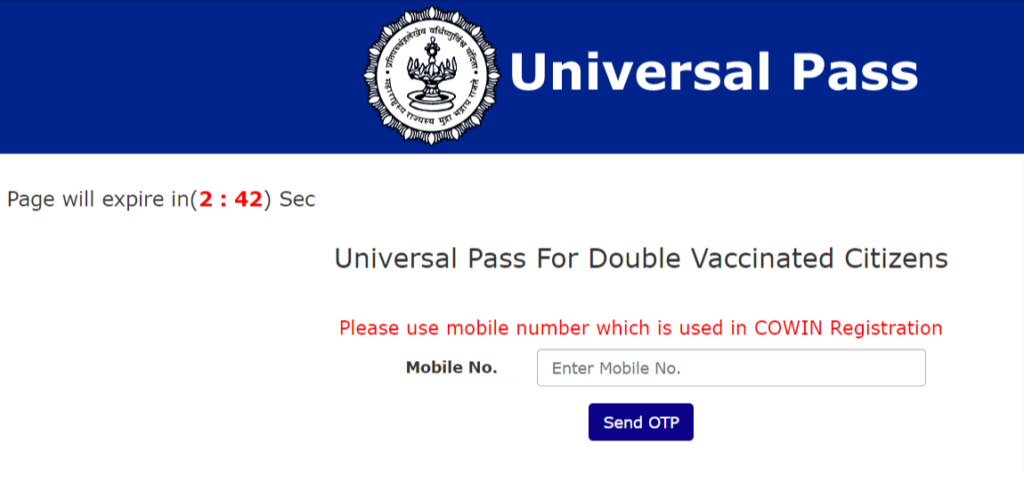
Step 4: After entering this OTP, details like beneficiary name, mobile number, and reference number will appear automatically
Step 5: Then Click On the “Generate Pass” option
Step 6: Upload your Photo. ( The applicant will have to upload his/her photograph in the ‘Self Image’ option)
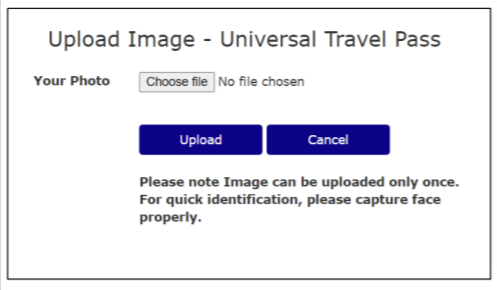
Step 7: Click on Submit button to apply for Double Vaccinated Citizens Universal Travel Pass for Mumbai Trains.
Note:
After completion of this process, the message will appear stating that the applicant will receive a link in 48 hours via SMS.
How To Download Universal Travel Pass of Establishment’s Staff?
Here are the Steps To Apply For Universal Travel Pass For Mumbai Trains
Step 1: Visit the online portal of the Universal Travel Pass Online Registration.
Step 2: Click on the link “Universal Pass For Establishment’s Staff”
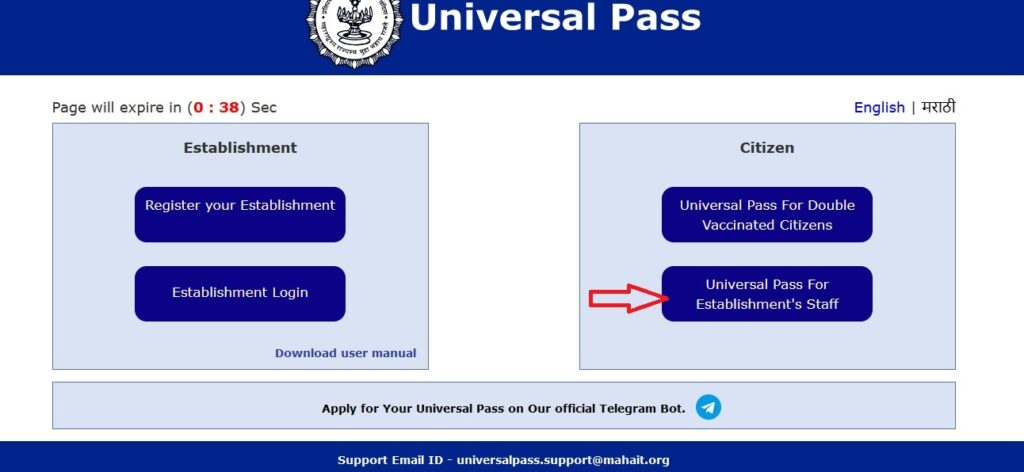
Step 3: Enter your Mobile Number.

Step 4: Receive and Verify OTP
Step 5: Download Universal Pass
Universal Travel Pass Online Registration Establishment:
Now you can get epass through QR code only. Through this online registration process, there will be no chances of any kind of fraud. Only those who complete the eligibility criteria and the set of information will get the pass. The nodal officers will be recruited for the investigation.
Due to the ongoing covid-19 in the country, a strict curfew was charged. And due to this people were facing a lot of trouble in communicating. In such a situation, the Government started the online passes only for the medical sector and utility providers. But now the government has started making passes for those who work in registered companies.
Establishment of Registration Process And UTP:
- Registration of Establishment- The Universal Travel Pass starts with the registration of establishment into the portal. Without the registration of establishment on portal, travel pass cannot be generated. Registration process is one time activity.
- Review and Approval of request form by DM- After registration on portal, request for UTP will be submitted. This request is then reviewed by the Disaster Management authority of the district. After successful review of the application details, request will be approved by the concerned authority.
- Uploading of staff details using CSV- After successful of the request, concerned coordinators have to upload details of the staff through a excel template which is available on the portal also called as CSV.
- SMS to approved staff members- Once all the staff details are uploaded, an SMS is sent to the staff members whose request is approved by the DM. This SMS will be sent to the staff for the purpose of login into the portal.
- Photo upload by staff & Generation of UTP- After login, staff have to upload their photograph and they must remember that photograph can be uploaded only once. Finally, UTP will be generated and individual can print them.
Steps For Establishment Of Registration Process:
Step 1: Visit the Universal Travel Pass Online Registration online portal
Step 2: Click on Register Your Establishment

Step 3: Now fill in the Establishment Registration Form with valid information

Step 4: Select the checkbox at the bottom of the form and click Register

Step 5: You will get notified about the confirmation of registration on your registered mobile number
UTP Registration Form Fill In Details:
Applicants must fill in the true details only. The details that are required to enter in the Universal Travel Pass Online Registration form are as follows-
- Establishment Registration No.
- Name of the Establishment
- Address
- Pincode
- District
- Establishment category
- Establishment type
- Hospital type
- Number of Beds
- Number of ICUs
- Number of Ventilators
- Number of staff who need passes
- Details of coordinators-
– Name
– Mobile No.
– Email Id
– Designation
– Mobile No./OTP
All the fields which have asterisks are mandatory to be filled for the Universal Travel Pass Online Registration. Without complete information, no registration form will be submitted.
Generate Print of Universal Travel Pass:
After successful universal travel pass online registration, individuals can generate and download Universal Travel Pass. The UTP download process is already given above.
Objectives of Universal Travel Pass:
Some of the main objectives of epass are as follows-
- The main purpose of Universal Travel Pass is to help people travel in covid-19
- The pass will be made only for medical, utility, and education categories
- Through this, the government wants to make available medical and education facilities to all
- With this pass, now you can travel from rail to rickshaw
- Individuals can get their UTP by QR code
- Through this pass, one can travel to other states also
Universal Travel Pass Eligibility Criteria:
The eligibility criteria for the Universal Travel Pass Online Registration are as follows-
- For the application, an individual must be a resident of India
- Children cannot apply for this
- Only the individuals from the medical, education, and utility sectors can apply
- Only categories and subcategories individuals can apply
- Whoever wants to register, must have all the details
Documents Required for Universal Travel Pass:
Documents required for the Universal Travel Pass Online Registration are as follows-
- Voter id
- Aadhar card
- Registered company
- Registration certificate
- Industrial papers
- Government ID proof
- Registered mobile number
Contact
Support Email ID – universalpass.support@mahait.org