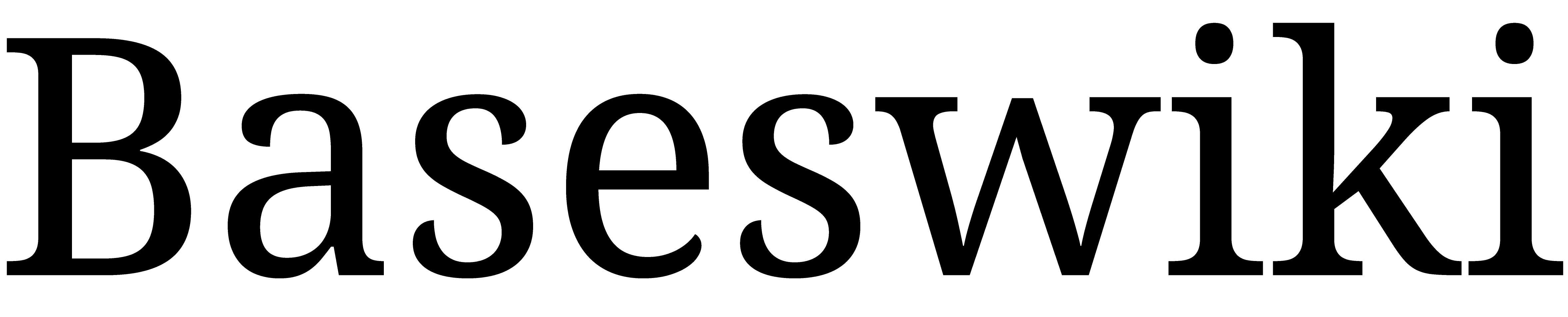This content has been archived. It may no longer be relevant
Shram Suvidha Portal Online Registration, Shram Suvidha Portal helps all the businessmen in India. The Shram Suvidha Portal will provide significant assistance to all businessmen undertaking business activities in India.
In 2014, the Government launched the Shram Suvidha Portal, which was designed in cooperation with four major Government organizations, namely the Office of the Chief Labour Commissioner (Hindi), the Directorate General of Mines Safety, the Employees’ Provident Fund Organization, and the Employees’ State Insurance Corporation.
The forms for returns and registration have been combined through Shram Suvidha Portal to provide an easier way for companies to do business. The platform allows information to be shared among labor enforcement agencies.

Shram Suvidha Portal Online Registration Objective:
- Shram Suvidha portal’s main purpose is to provide workers with information about labour inspections through the Internet.
- The online inspection system and electronic filing will streamline the system, making it simple and easy.
- Through this system, employees will be able to submit their complaints online, and employers will be obliged to take action on them.
- This will increase transparency within the system.
- Transparency and accountability in the assessment will increase by the implementation of the of Shram Suvidha portal.
Shram Suvidha Portal Online Registration Features:
The features of the Shram Suvidha Portal Online Registration are as follows-
- Creating an effective, efficient and real-time labour administration system requires the allocation of a unique identity known as a labour identification number (LIN).
- The Online Inspection System and the filing of Online Inspection Reports are intended to increase transparency and accountability in the enforcement of labour laws
- The online registration and filing of self-certification and simplified annual returns under multiple labor laws to make compliance simpler and more user-friendly.
- Unified ECR under EPFO/ESIC to encourage compliance by reducing transaction costs and enhancing ease of doing business.
Shram Suvidha Central Labour Laws:
- The Building and Other Construction Workers (Regulation of Employment & Conditions of Service) Act, 1996
- The Contract Labour (Regulation & Abolition) Act, 1970
- The Equal Remuneration Act, 1976
- The Inter-State Migrant Workmen (Regulation of Employment & Conditions of Service) Act, 1979
- The Mines Act, 1952
- The Minimum Wages Act, 1948
- The Payment of Wages Act, 1936
- The Sales Promotion Employees (Conditions of Service) Act, 1976
- The Working Journalists and Other Newspaper Employees (Conditions of Service) and Miscellaneous Provisions Act, 1955.
Shram Suvidha Portal Online Registration Services:
The following services are available in the Shram Suvidha portal online registration-
- The portal helps in managing, creating, updating establishments and their inspection reports
- The online entry by employer, establishment and enforcement agency is possible
- Possibility of entity verification by the enforcement agency
- Labour Identification Number (LIN) generation is possible
- Email/ SMS notification to the establishment is also available
- Users can pre-assign user ID and password
- The password can be changed by the user at any time
- Establishments can get their login and passwords online themselves
- The first stage for LIN generation by CLC(C) organization
- There is a possibility of online CLC(C) and DGMS annual return submission
- Common EPFO and ESIC monthly return submission
- LIN data modification and verification
Create Shram Suvidha Account:
Step 1: Visit Shram Suvidha’s official website.
Step 2: Now click on ‘Create A Shram Suvidha Account‘.
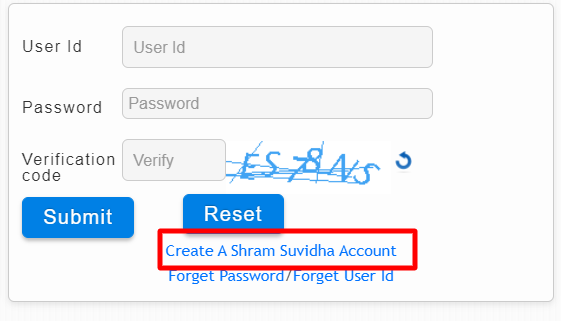
Step 3: Now Sign Up page will be displayed and applicants have to fill in their general information and click Signup.
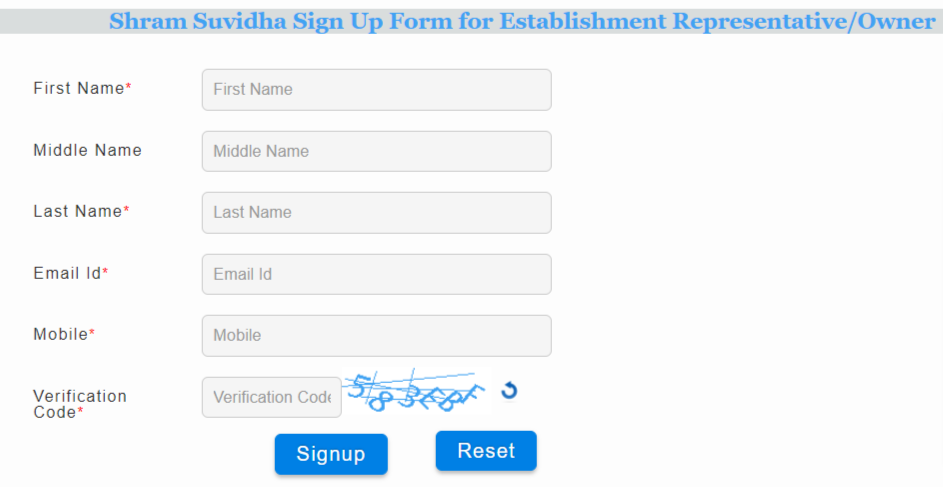
Step 4: After Signup, you have to enter the OTP and complete the procedure.
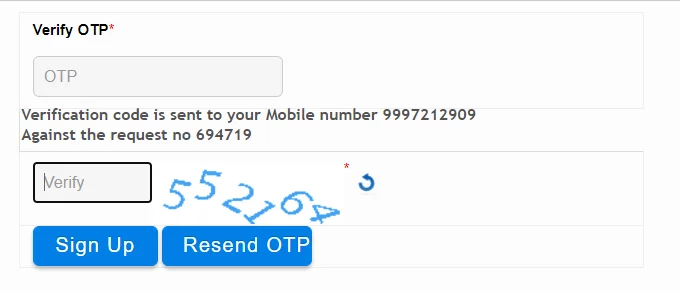
Step 5: Your user id and password will be sent to your registered mobile number or email.
Shram Suvidha Portal Online Registration Process:
Candidates can register under the Shram Suvidha by using the following Five central Labour Acts-
- The Employees Provident Funds And Miscellaneous Provision’s Act (EPF) Act-1952
- Employees’ State Insurance Act (ESI) ACT-1948
- Contract Labour (Regulation and Abolition) Act-1970
- Building and Other Construction Workers (BOCW) Act -1996
- Inter-State Migrant Workmen (ISMW) Act-1979
Candidates who want to register via an online portal have to implement the steps described below-
Step 1: Visit Shram Suvidha Portal Online Registration official website.
Step 2: Now, select ‘Registration & License’ tab in menubar

Step 3: Read the instruction and then click on ‘Click Here to Register‘.
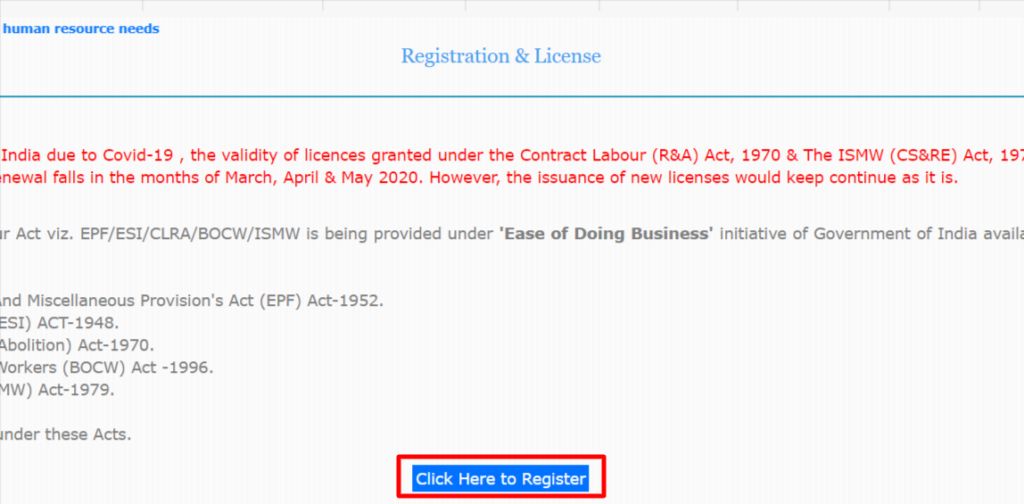
Step 4: Then, select the suitable registration link and open it

Step 5: Next, applicants have to click the “Sign Up” link
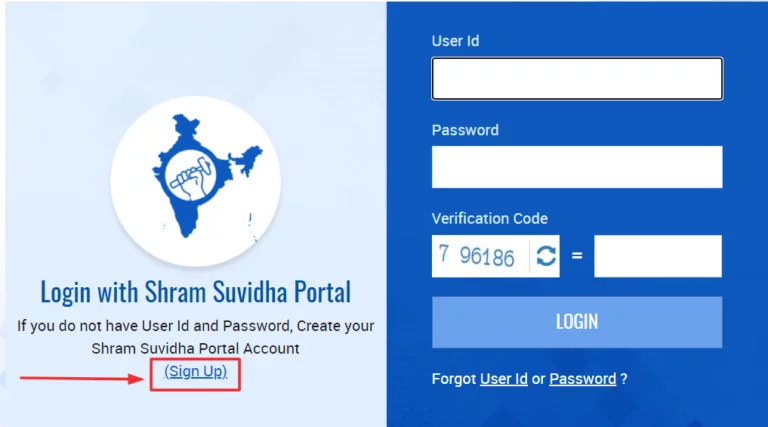
Step 6: Then, enter your name, email, phone number, and code.

Step 7: Submit the info and enter the OTP that you have received on your mobile number
Step 8: Now, log in with the details and get the benefit of the portal.
How To Know Your Labour Identification Number (LIN):
To know your LIN, you have to follow the simple procedure given below:-
Through Identifier:
Step 1: Visit Shram Suvidha’s official website.
Step 2: Click the link “Know Your LIN” from the menu bar of the homepage.
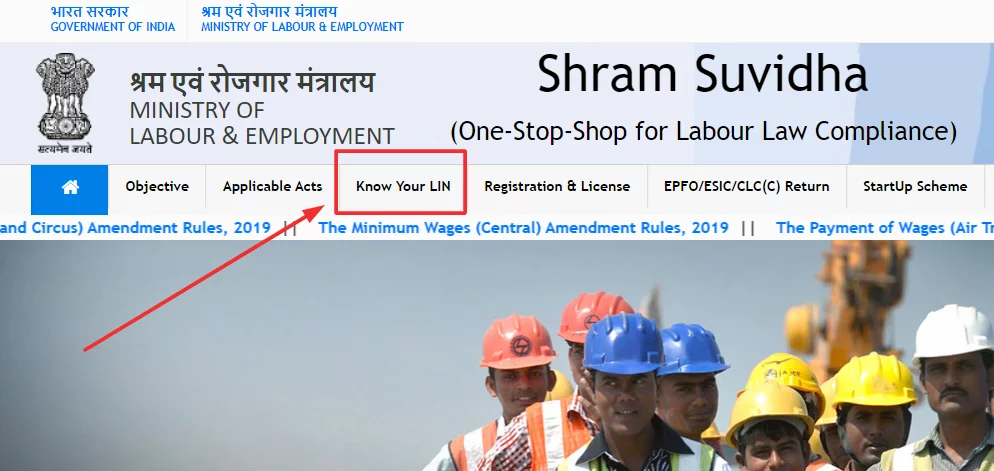
Step 3: A new page will open, choose the “Identifier” option and submit the details.
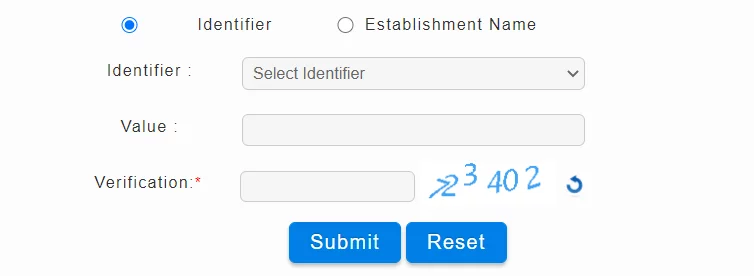
Step 4: In a moment LIN will be shown on your screen.
Through Establishment Name:
Step 1: Visit Shram Suvidha’s official website.
Step 2: Click the link “Know Your LIN” from the menu bar of the homepage.
Step 3: Then, choose the “Establishment Name”.

Step 4: Insert your info like establishment, address, state, district, and verification.
Step 5: Submit the information and LIN will display it on your screen.
Know Minimum Wage:
To know your minimum wage, you need to follow the steps given below-
- Click on the Shram Suvidha Official Website link given here
- On the webpage, enter the following information-
- Wage City
- Worker Category
- Scheduled Employment
- Verification Code
- Click on Submit
How to Know Applicable Labour Laws:
Step 1: Visit Shram Suvidha’s official website.
Step 2: Click the link of “Applicable Acts” from the menu bar of the homepage.

Step 3: Now you need to choose the industry, state, district, City, etc. and click Submit button
Step 4: The applicable labor laws will be displayed
How To Get Details About State Integration:
Step 1: Visit Shram Suvidha’s official website.
Step 2: Click the link “State Integration” from the menu bar of the homepage.

Step 3: Then, you can get details about state integration
Registration Under CLRA-ISMW-BOCW:
Step 1: Visit Shram Suvidha Portal Online Registration official website
Step 2: Click the link “Registration and License” from the menu bar of the homepage
Step 3: Now you need to click on click here to register

Step 4: Now click on registration under CLRA-ISMW-BOCW

Step 5: After that, you have to enter User id, password, verification code, and log in
Step 6: Now you need to fill in the necessary information and then click on Submit
Registers under Labour Related Laws:
- Form A: Employee Register
- Form B: Wage Rate
- Form C: Loan Recoveries
- Form D: Attendance Register
- Form E: Leave Related
Shram Suvidha Portal Online Registration Contact Information:
- Helpline Number- 01123354722
- Email Id- help-shramsuvidha@gov.in
Here, we cover a small piece of information about the Shram Suvisha Portal Online Registration. For the application process and to know more about the Shram Suvidha Portal Online Registration visit the Shram Suvidha Portal Online Registration official website. Stay tuned to get notified about the other Government schemes.